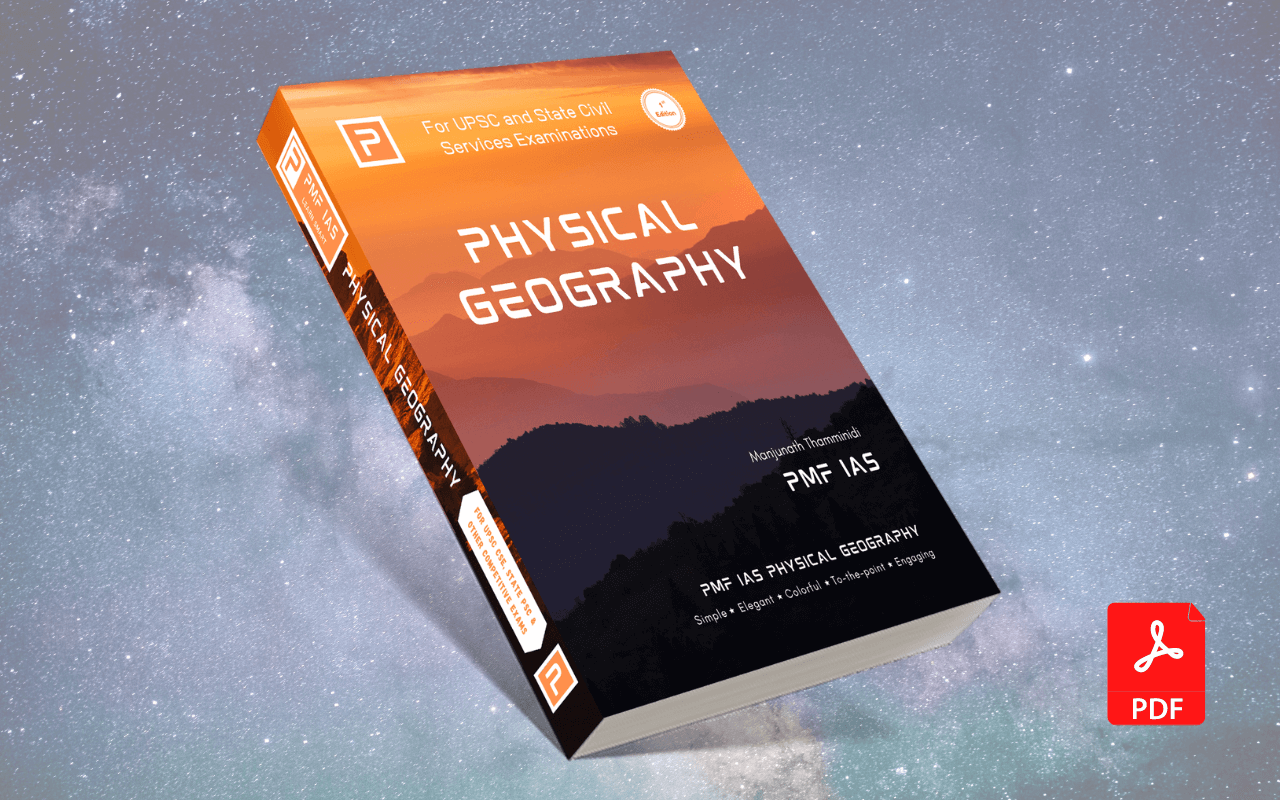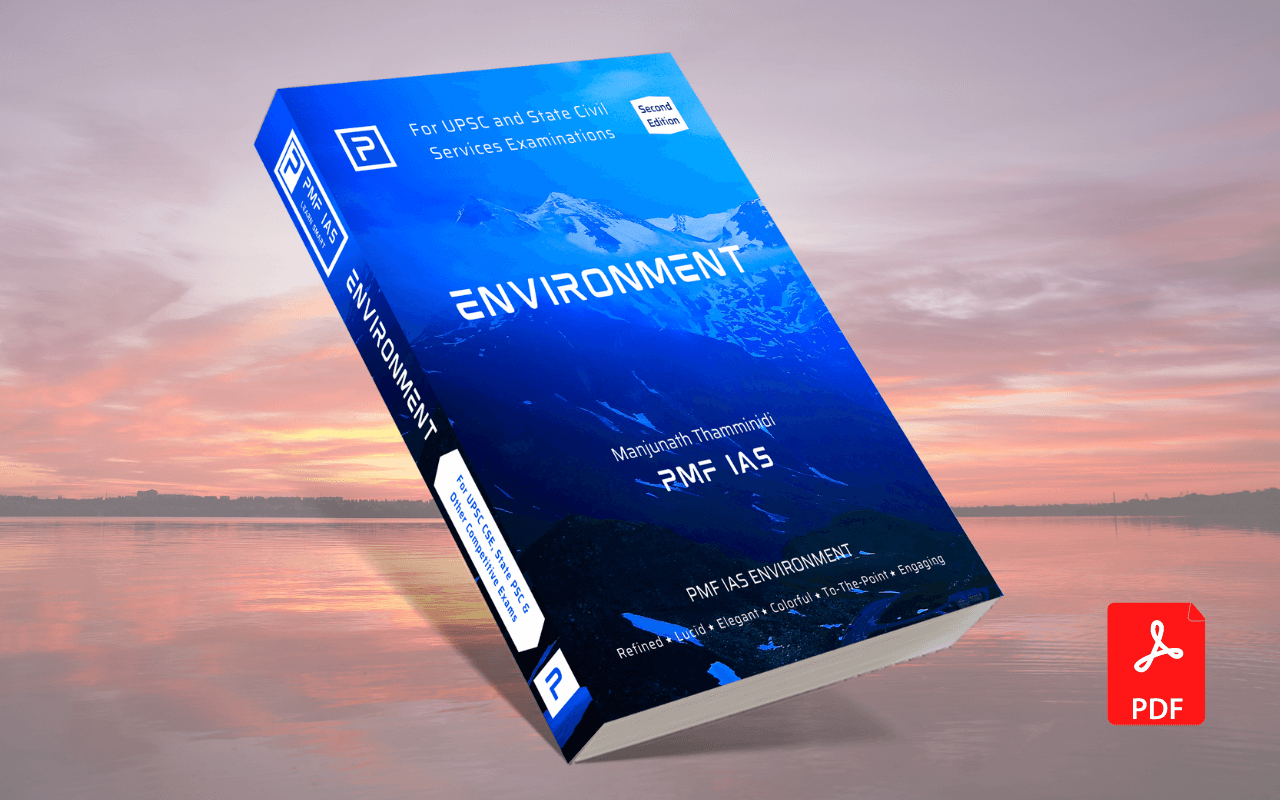You must purchase
PMF IAS Downloads and Subscriptions
Trending now
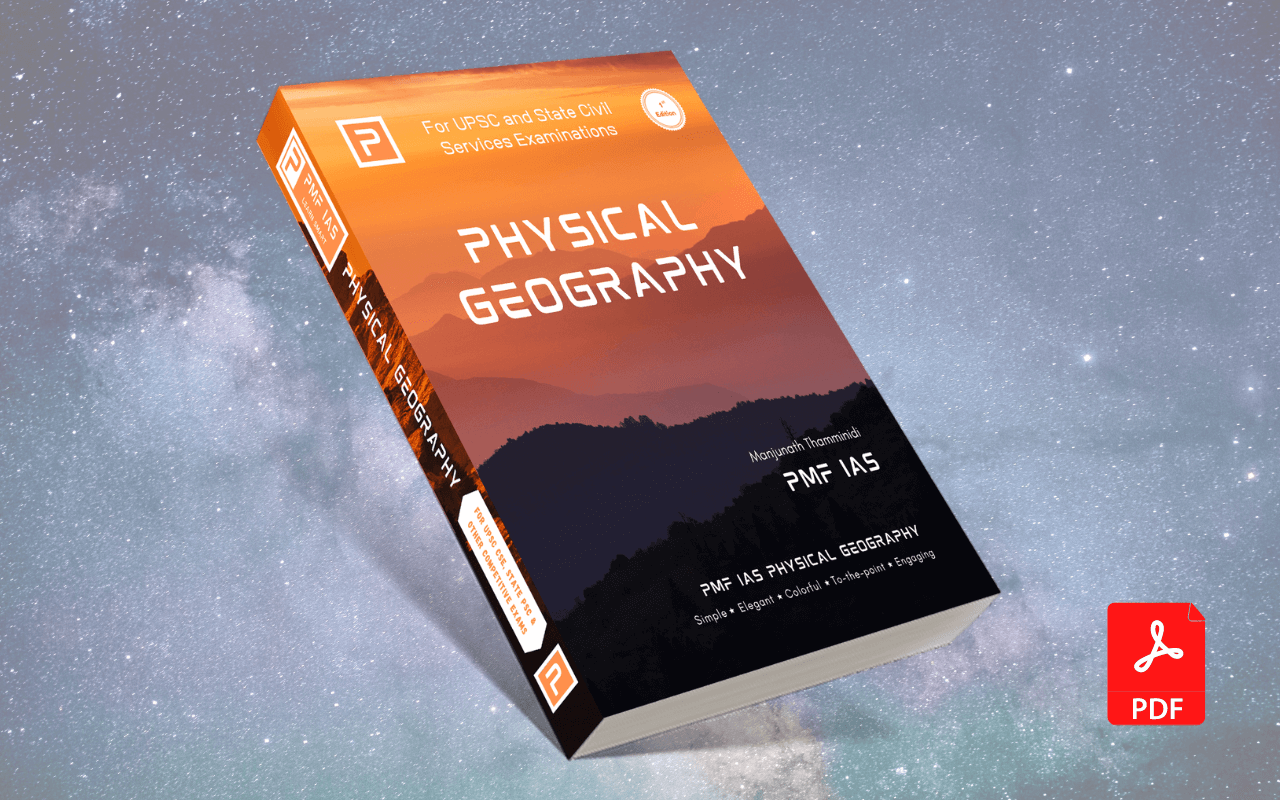
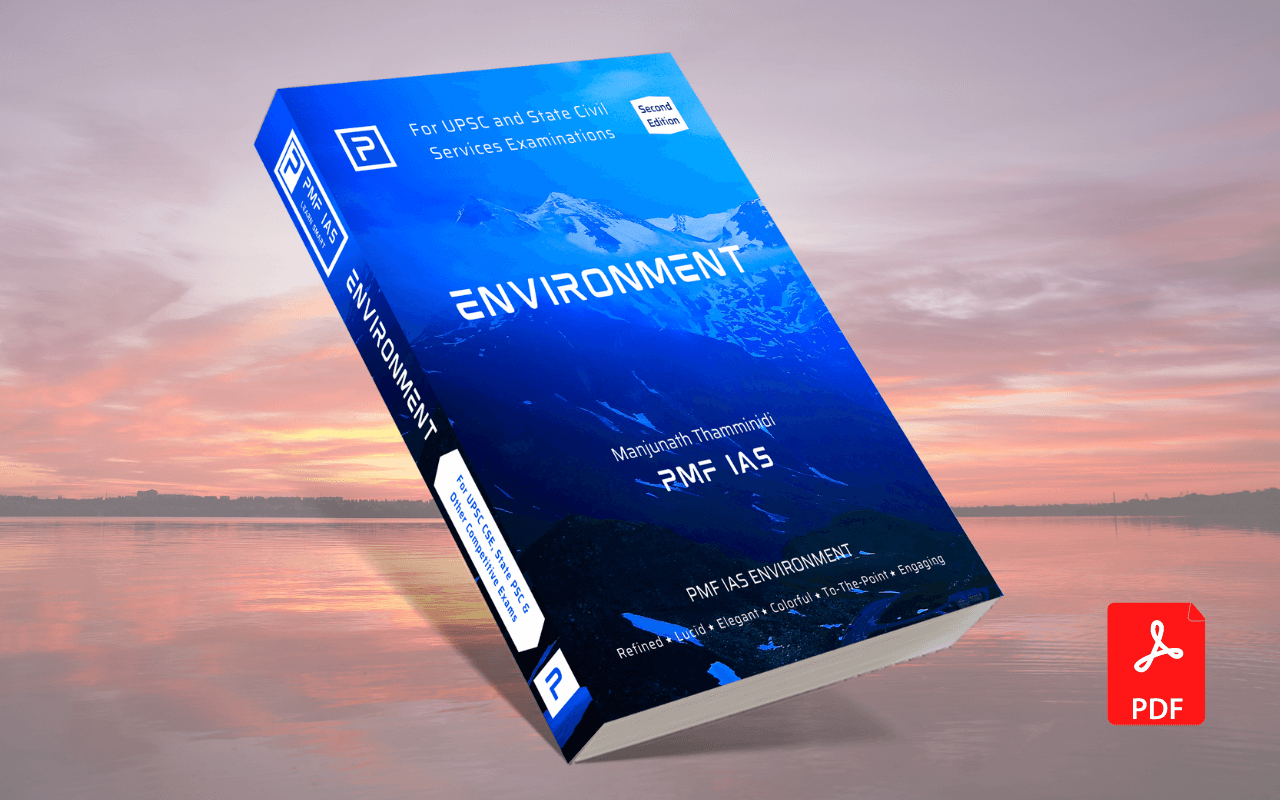


You must purchase
You must purchase
You must purchase
Year(s) = Validity of the Downloads
The validity of the Current Affairs for UPSC 2025 is from July 2023 to December 2025 (30 months).
The validity of the Current Affairs for UPSC 2024 is from July 2023 to December 2024 (18 months).
For the rest of the products, the validity is as follows:
1 Year Validity == Validity of the Download links (both Static & the Subject Related Current Affairs) is 1 Year from the date of purchase.
2 Years Validity == Validity of the Download links (both Static & the Subject Related Current Affairs) is 2 Years from the date of purchase.
We strongly recommend a 2 Year Plan as the UPSC Cycle lasts for close to 2 Years.
If you purchase the notes with "Download Validity == 1 Year," on 27/04/2024, then you will be able to download the Static & the Subject Related Current Affairs files till 28/04/2025.
If you purchase the notes with "Download Validity == 2 Years," on 27/04/2024, then you will be able to download the Static & the Subject Related Current Affairs files till 29/04/2026.
If we bring out the Updated (New) Editions of the Static Files within your subscription period, you will be able to download them without paying anything extra.
Once the payment is made, you need to log in to the Downloads Page to download the files (check your email for the login details).
| Active Subscription | Renewal Discount | Discount on CA 2025 | Discount on CA 2024 |
| CA 2024 | NA | NA |
NA |
| CA 2023 |
NA |
NA | NA |
| Geography |
30% |
NA | NA |
| Physical Geography | NA | NA | |
| Indian Geography | NA | NA | |
| Economic Geography | NA | NA | |
| Environment | NA | NA | |
| Indian History | NA | NA | |
| Agriculture | NA | NA | |
| Science | NA | NA |
These discounts are auto-applied to the respective Product Price based on your active subscriptions.
You must purchase
You must purchase
You must purchase
You must purchase
Current Affairs for UPSC CSE 2024
OR
You must purchase