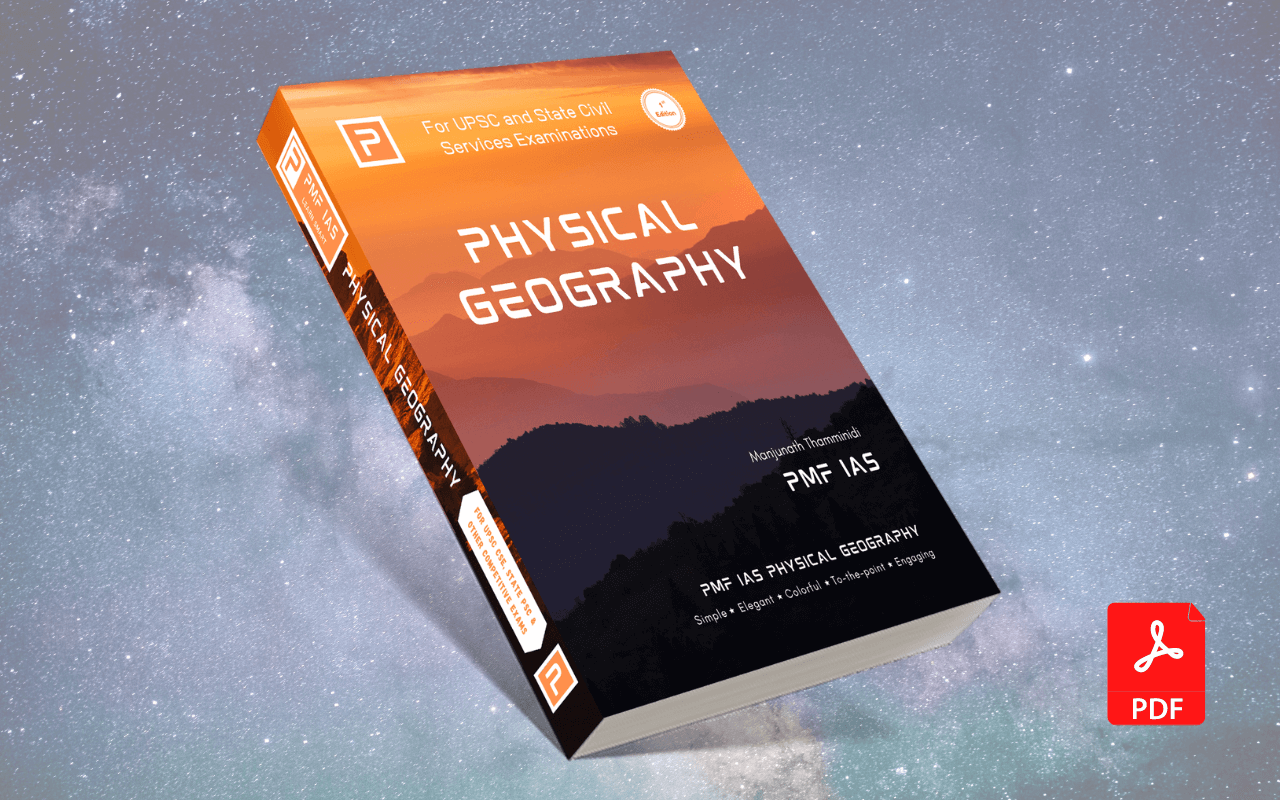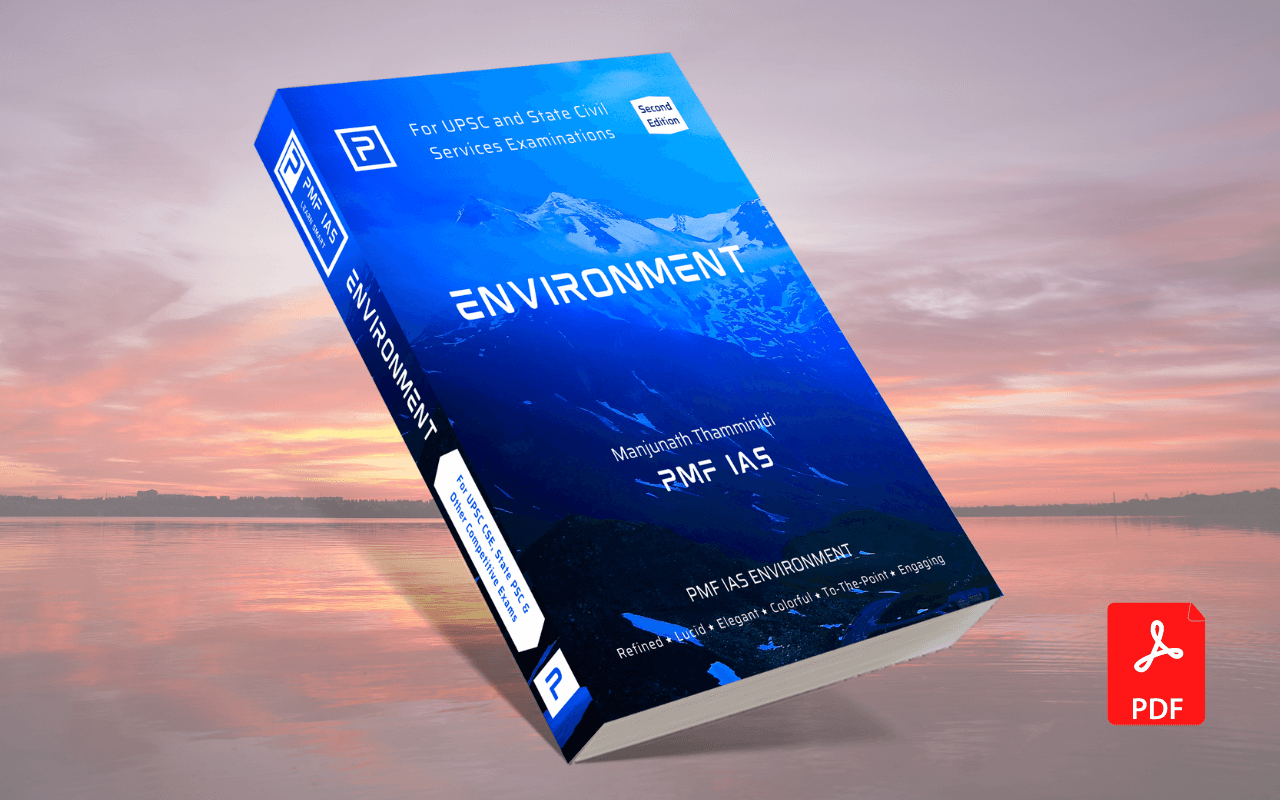You must purchase
Contact Us
Updates
Update on PMF IAS Environment 3rd Edition
- Environment Third Edition hardcopy will be available on 10/05/2024.
- We strongly suggest the aspirants proceed with the Second Edition + Current Affairs. Know More
- Subscribers Can Download Environment Second Edition PDF
- Hardcopy is Available in Delhi, Amazon & Flipkart
Update on PMF IAS Indian Physical Geography
- The Indian Physical Geography Book is available on Amazon.
- The Indian Geography PDF is available for purchase on PMF IAS.
Update on PMF IAS Human and Economic Geography
- The Hardcopy of PMF IAS Human and Economic Geography will be available on 30/04/2024.
Update on PMF IAS World Geography Mapping
- The PDF of PMF IAS World Geography Mapping will be available on 15/05/2024.
Update on PMF IAS Physical Geography
- The First Edition of Physical Geography will continue until 2025.
Contact US
Phone/Whatsapp: +91 8310367514
Business address
- Pmfias.com,
- Manjunath Thamminidi,
- Butaldinni Depo,
- Mallapur Post,
- Sindhnur – 584128,
- Raichur, Karnataka, India.
Trending now